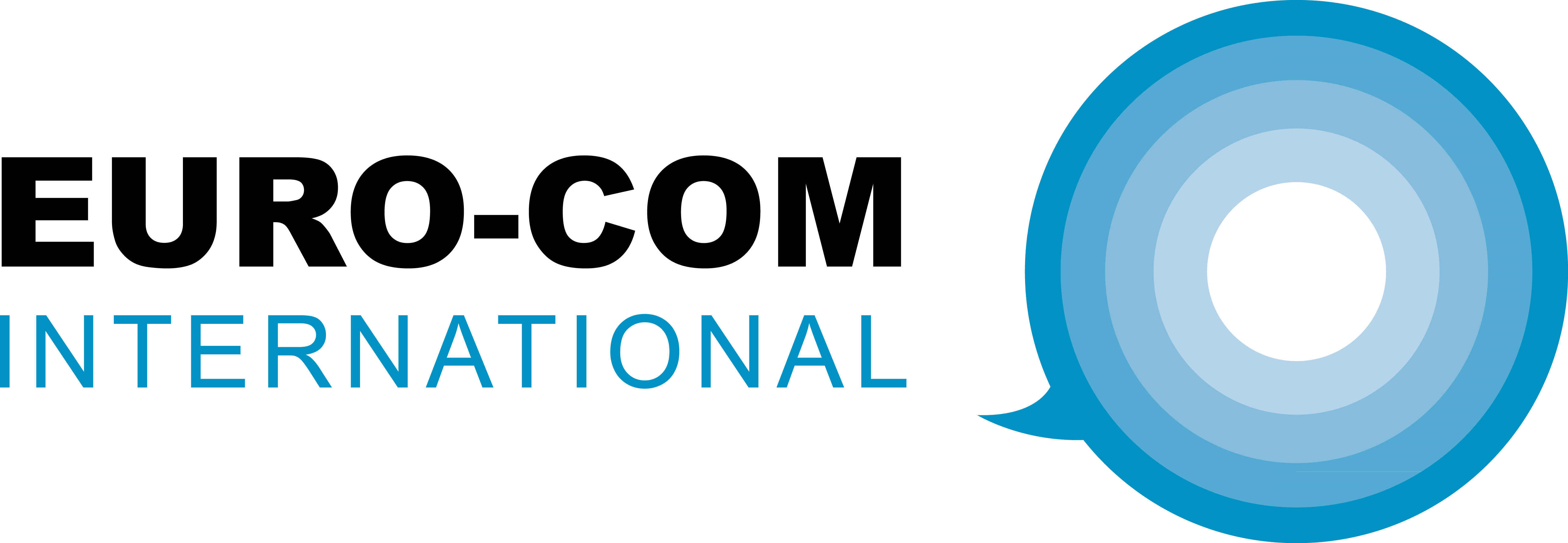A portable document format, better known as PDF, is ideal if you want to exchange a document that can be viewed on all platforms and devices. ‘You can also do that with a Word document’, we hear you thinking. Yes, but then you run the risk of margins and images changing or even not loading. With a PDF you can be sure that the document looks the same for everyone. Just as you intended it. Do you want your PDF translated? Maybe you, like many of our customers, have questions about this or ran into some challenges. We will help in every possible way to get the best translations which is why we provide answers to the most frequently asked questions about translating PDF files in this blog post.
Is it far more difficult to translate a PDF document than a text file? Well, the biggest advantage of translating it also presents us with a challenge. A PDF cannot be edited nor immediately translated. How do we deal with this?
What is a PDF exactly?
Let’s start with the basics: What exactly is a PDF file? We just gave it away; it’s a document you create to be shared with others in exactly the way you envisioned it. You usually create PDF documents in Word, PowerPoint, Adobe InDesign or Illustrator. If you save your document as a PDF in these programs the result is actually an image of what you’ve put together. Additional advantage: If you create a PDF that requires a signature from the reader, you can do this with programs such as Adobe Acrobat DC. In that case it’s no longer necessary to print it.
PDF translation source file; saving time and costs

As just described; a PDF cannot be edited. This is a very big advantage, except for the translator. For the translator it’s not a matter of opening the PDF and start translating it. Do you have everything the PDF contains (the text, the images, any texts in images, captions and literally everything you want in another language) in a text file? It would save time and money to pass that on to the translation agency. Is your PDF file all you’ve got? Then the translation agency will need more time to translate your document. The translation agency will then look for the best way to extract the text from your PDF document.
In short; submit the source file (for example docx., INDD or IDML) of your PDF to the translation agency. This saves time and the translation will drop on your digital doormat much faster. Your investment will be lower and the quality of the images is just as good as in the original file. Good to know; the file will be returned to you in the form in which you submitted it. So, if it concerns a Word file, that’s what we’ll send you.
Images in a PDF
When converting your source file into a PDF, you’re creating an image of your entire PDF, as it were. If all images would retain their original best resolution, the file would be far too large to send. This is why the images are scaled down and have a lower resolution. So, always submit your original image source files to get a translation of the very best quality in return.
Would you like to know more about having a PDF translated (even without a source file)?
Translating a PDF without a source file is definitely possible — it’s just (more) time-consuming and more expensive. The cheapest and best solution is to always provide your translation agency with the original source file. Were you not able to find the source file and checked with your colleagues and any partners you work with, such as (web) designers, accountants and marketing agencies? Our project managers are happy to share their thoughts with you in view of the best options. Request your free quote and you’ll know more about translating your PDF file within 2 hours.